Installing a home security camera system in your home, business, or vacation home is one of the easiest way to deter crime and gain peace of mind. While selecting a home security camera system may seem like a daunting task, it is relatively easy to select the right system based on the area you intend to protect, and your budget. In today’s post I will guide you through the process of selecting an affordable security camera system that meets all of your requirements.
Security camera systems have come down considerably in cost and complexity over the years. It is now possible for any home owner to inexpensively install a basic video camera and recording system to monitor activity around your property. A home security camera system provides countless benefits in addition to peace of mind. Even if your cameras don’t prevent a crime or theft, the captured footage may prove invaluable in a follow up investigation.
Proactive Security is Better than Reactive Security
I have personally had Amazon packages stolen off my front doorstep and the feeling was unsettling. Even if I don’t get the package back, the peace of mind provided by the footage certainly helps. Ever since installing my home security camera system the number of package thefts have dropped considerably.
The uses for a video camera system extend far beyond just keeping your home secure. The system can also be used for checking on pets, monitoring a remote property (like a lake house or vacation home) while also acting as an excellent deterrent for any would be thieves.
Security cameras often offer remote viewing on cell phones making them an excellent replacement for clunky baby monitors.
Types of Security Cameras
One of the first decisions you will have to make is whether to go digital or analog. Older security camera systems were all analog and transmitted their video feed directly to a central recording unit. Transmitting video in this manner is prone to all sorts of interference. The image quality is also not nearly as crisp as what can be achieved with digital.
CCTV Home Security Camera System
Older security camera systems often used CCTV or closed-circuit television. This meant that all the camera footage was fed to a central TV or monitoring station. While most modern camera systems no longer use CCTV you may still encounter this term during your research. Just remember that in general a CCTV camera system refers to the same thing as a home security camera system.
Digital Home Security Camera System
Newer security cameras are almost all digital and provide the clearest picture. Even high-resolution cameras have come down in price significantly over the last few years. The best part of digital security cameras is their ease of transmission. Many wired digital security cameras transmit their data over a regular ethernet cable. Some special Power-over-Ethernet (PoE) models can be powered via this same connection. This certainly simplifies installation as only one cable needs to be run. Many digital cameras also offer wireless connectivity and simply connect to your home WiFi. This makes set up even easier as the camera just needs to be plugged in and connected to WiFi.
While you may be tempted to buy the fanciest camera you can find, do consider your potential applications. If all you are trying to accomplish is monitoring whether a garden gate is open, you probably don’t need a high-resolution 4k camera system.
If on the other hand your are trying to identify who has been trampling your flower beds at night, you will want to look at a higher resolution 4k camera system with night vision so you can more easily make out faces.
Security Considerations of a Home Security Camera System
One of the most important aspects to consider when installing a home security camera system are the security implications of placing a camera in or near your living space. Although most cameras are generally secure, it is important to follow some simple guidelines for securing your camera system. You don’t want any prying eyes on the Internet having a view into your life.
Before selecting a security camera that connects to the Internet, commonly known as an IP camera, you should search for any vulnerability disclosures from the manufacturer. With the rise in cyber security attacks Internet connected devices are a larger and larger target for hackers. You wouldn’t install a lock that doesn’t lock on your front door, so don’t install a security camera that doesn’t have its own lock.
Selecting a Recorder for your Home Security Camera System
DVR – Digital Video Recorder
A digital video recorder, or DVR, collects video data from various security cameras in an analog format. This information is recorded to a hard drive for later viewing and review. Most modern DVR systems allow a means of connecting a monitor, keyboard, and mouse for viewing and controlling feeds.
NVR – Network Video Recorder
A network video recorder usually acts as the central hub of your security camera system. With an NVR you will typically be using digital security cameras that support PoE. All of you camera’s network cables come together at the NVR. The NVR then provides power, control, and video recording for each of your cameras. Such a system is easily expandable in the future if you decide to add more cameras.
How many cameras do you need?
When selecting a security camera system you will need to decide how many cameras you would like to ultimately manage. You can always add additional cameras down the road but upgrading to a larger DVR/NVR will be more costly. Most DVR and NVR systems are available with a variety of channels ranging from 4, 8, 16, and even 32. Each channel represents one camera connection. You should consider if you plan on adding more cameras in the future and account for this when selecting a DVR/NVR.
Start by walking around the area you would like covered. Where are the entrances and exits? Is there a specific area of concern such as a yard gate, or shed? It is relatively easy to cover a very wide area with only a few cameras if they are arranged efficiently.
Ultimately it is up to you, and depends heavily on the layout of your space.
Viewing your Cameras on the Web
Chances are slim that you will hire a full time security guard monitor your cameras all day. If you are just interested in recording events then a DVR or NVR system will suit you well. For the rest of us however, the draw of a home security camera system comes from being able to check in on your home from wherever you are. In order to view your IP camera from outside home network, you will need to set up a VPN, or use a security camera that offers a cloud interface.
Types of Cloud Security Camera Systems
Generally speaking there are two main methods for viewing your IP cameras on the web. All-in-one cloud security cameras typically require a subscription to a cloud service. This service allows you to view and store your footage. Many of these services offer a ‘free’ tier that saves your footage for a few days. In order to save more than this, you will need a paid subscription may grant up to 30 days of video storage. Typical subscription costs for most security camera companies range from $3 to $30 per month.
The other option is to use your own Internet capable DVR or NVR and hosting the web interface yourself. This is the more do-it-yourself option, but gives you much more control over where and how your footage is stored. An Internet capable DVR or NVR can be connected to your router and exposed to the Internet. This makes your cameras accessible from wherever you have an Internet connection. You will want to take care to properly secure your interface to keep prying eyes out of your cameras.
Keep an eye out for our upcoming article on setting up a secure Internet enable home security camera system.
Bandwidth Usage of Internet Connected Home Security Camera Systems
Another concern of storing video footage in the cloud is the bandwidth usage. In general, it depends on the exact frame rate, number of cameras, and resolution of each camera. If you have a metered Internet connection, you may find that your cameras are beginning to fill your monthly quota.
The following considerations lead to a higher bandwith usage in your home security camera system:
- Higher frame rates
- Larger number of cameras
- Higher resolution
If your home Internet connection is limited, you may notice a decrease in streaming speed for Netflix for example. Make sure to read the manual for your device. Many devices offer configurable compression settings which use less bandwidth for the same quality of video.
DIY or Hire a Pro
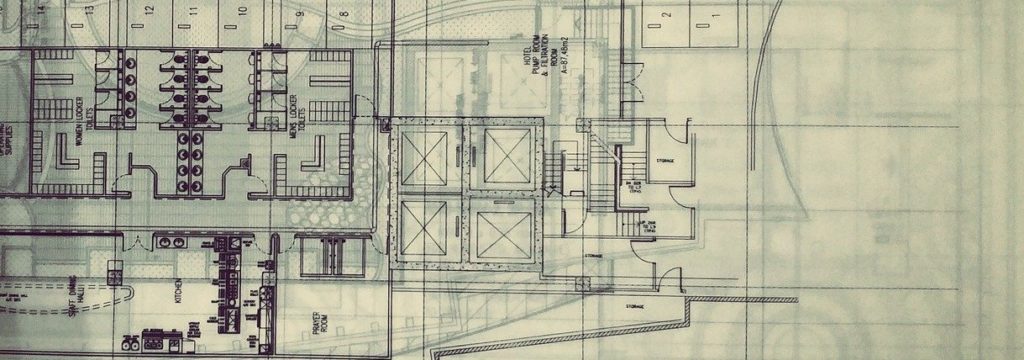
It is not extremely difficult to install a few cameras around your home with only basic tools. However if you intend to cover a wider area or need to run cables through the walls you may be better off hiring a professional. A professional security camera installation service can make short work of larger projects and could actually save you money.
Wireless cameras are certainly easier to install as they just need a source of power and a connection to WiFi. If there isn’t a WiFi access point in range then you will need to add an extender, or connect the camera some other ways. A professional security camera installation service can make the appropriate suggestions in cases like this.
Final Thoughts on Home Security Camera System
While installing a home security camera system is no small task the peace of mind you install will pay dividends for years to come. Installing security cameras around your home is one of the best deterrents for crime around your home. Being able to investigate a situation or keep an eye on a remote location beats any alarm system.
By keeping these few points in mind you will have no trouble selecting an affordable security camera system for your home. A home security camera system provides peace of mind, and security for your space. The exact system you need will depend on your space and specific requirements, but with the guidelines covered in this article you are well on your way to securing your home.

Hi, I do think this is an excellent website. I stumbledupon it 😉 I am going to return yet again since I bookmarked it.
Money and freedom is the best way to change, may
you be rich and continue to guide others.
I just recently bought a house located in a neighborhood, but it’s prone to burglars, that’s why I’m planning to have a security system installed at my house. I guess you’re right about the importance of searching for vulnerability disclosures from a manufacturer. Also, I never knew that a digital video recorder could help collect data from different security cameras.
Glad our article was able to help you install a little peace of mind at home!